Create 5 Useful WordPress Micro-Plugins with Kairos WP Fast
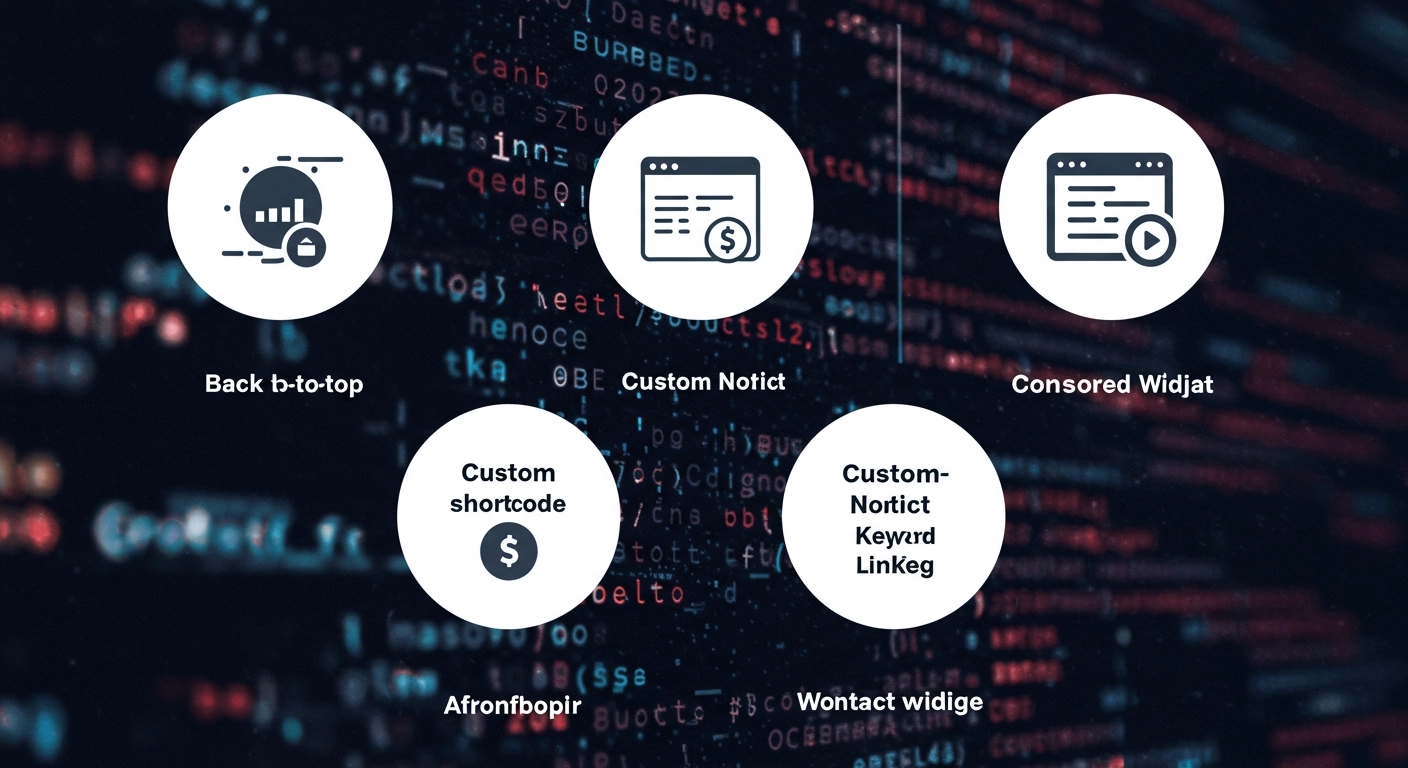
Sometimes, small things make a big difference on a website. You don’t always need a complex plugin with dozens of options to solve a specific need. In fact, often the opposite is better! Micro-plugins, small pieces of code focused on a single task, can improve your WordPress functionality and user experience without adding unnecessary weight.
With Kairos WP, creating these micro-plugins is incredibly fast and easy, even if you have no idea how to program. Here are 5 examples of utilities you can build today, probably each in under 30 minutes!
Why Micro-Plugins?
- Lightweight: They only contain the code you need.
- Specific: They do one thing and do it well.
- Fewer Conflicts: Being small and focused, they reduce the risk of incompatibilities.
- Total Control: You decide exactly how they work.
5 Micro-Plugin Ideas to Create with Kairos WP:
1. Custom “Back to Top” Button
An elegant button that allows your users to easily return to the top of the page.
- Problem Solved: Improves navigation on long pages, especially on mobile.
- Description for Kairos WP (Example):
“Create a plugin that adds a fixed button in the bottom right corner of the screen. The button should only appear when the user has scrolled down more than 300px. When clicked, the page should smoothly scroll to the top. The button should have an upward arrow icon and a #6A0DAD colored background with rounded borders.”
- Benefit: Improves UX and accessibility.
2. Shortcode for a Custom Highlighted Message
A simple shortcode to insert text blocks with a particular style (e.g., notes, warnings, tips).
- Problem Solved: Allows reusing text block styles without complex HTML in the editor.
- Description for Kairos WP (Example):
“I want a plugin that creates a shortcode called
[highlighted_note]. When I use[highlighted_note]My text here[/highlighted_note], it should display ‘My text here’ inside adivwith a blue left border (#3498db), 15px padding, and a slightly gray background (#f9f9f9).” - Benefit: Facilitates content layout and maintains visual consistency.
3. Basic and Lightweight Cookie Notice
A simple banner to inform about cookie usage, without all the options of more complex plugins.
- Problem Solved: Basic compliance with cookie regulations without overloading the site.
- Description for Kairos WP (Example):
“I need a plugin that displays a fixed banner at the bottom of the page the first time a user visits the site. The banner should say: ‘We use cookies to improve your experience. By continuing to browse, you accept their use.’ and have an ‘Accept’ button. When ‘Accept’ is clicked, the banner should disappear and not be shown again to that user.”
- Benefit: Basic legal compliance in a lightweight manner.
4. Simple Automatic Keyword Linker
A plugin that automatically links a specific word or phrase to a given URL within your content.
- Problem Solved: Helps with internal linking or consistently directing traffic to important pages.
- Description for Kairos WP (Example):
“Create a plugin that, within post content, searches for the phrase ‘our flagship product’ and automatically converts it into a link to ‘/flagship-product-page’. It should only do this the first time the phrase appears in each post.”
- Benefit: Improves internal SEO and user navigation to key pages.
5. Simple “Contact Information” Widget for the Footer
A widget you can add to the footer or sidebar to display your email, phone, and address in a stylized way.
- Problem Solved: Makes it easy to display key contact information consistently without editing theme templates.
- Description for Kairos WP (Example):
“I need a plugin that creates a WordPress widget called ‘Kairos Contact Info’. The widget should have fields in the admin to enter an email, a phone number, and an address. On the frontend, it should display this information with small icons next to each piece of data and a title ‘Contact Us’.”
- Benefit: Accessible and easy-to-update contact information.
Your Turn to Create!
These are just a few examples to spark your creativity. Think about those small repetitive tasks, those functionalities you’ve always wanted, or those details that would improve your site. With Kairos WP, you have the power to build them.
What useful micro-plugin will you create first? The possibilities are endless!